|
|
| Obj. číslo. | 73-5405 |
|---|---|
| Pätica | ZIF SOP74, typ FastLock |
| Spodná časť | dva 68 pinové konektory, "receptacle" typ |
| Trieda | Špecializované |
| Podtrieda | Memory (NOR/NAND/eMMC) |
| Dostupnosť na sklade |
0 ks.
Je nám veľmi ľúto, ale táto položka sa momentálne nenachádza na sklade. Prosím získajte viac informácií kliknutím na tento odkaz. |
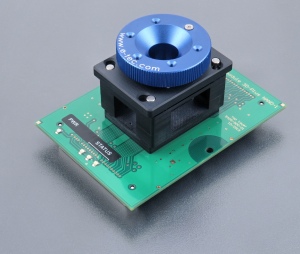 Presuňte kurzor na obrázok pre ďalšie zobrazenie.
Presuňte kurzor na obrázok pre ďalšie zobrazenie.
Spýtaj sa na cenu
Názov modulu
- Programmer don`t need to be switched off and SW can be running during inserting/removing programming module
- Protect the contacts of module connectors and ZIF socket from contamination. Any dirt and/or fat on contacts may cause errors during programming.
- Proceed with care! Incorrect insertion of device in module ZIF socket may lead to programmed device damage.
- Unscrew knurled thumb screw. Insert programming module into Programming Module Interface connectors, until it clicks. Due to connectors shape, only one orientation and position of programming module in Programming Module Interface connectors is possible. Screw knurled thumb screw to fix programming module to programmer.
- For detail user instructions how use this ZIF please check this pdf.
- Open module ZIF socket. Insert the device into the module ZIF socket. The right position of the programmed device in module ZIF socket is show at picture near (mainly left above) the module ZIF socket. On this picture reference corner (e.g. position of pin 1) of device is indicated by dot, by number 1, by bevelled corner or by any combination of them.
- Visually check interconnection between device and module ZIF socket. If everything looks OK, close socket, and the device is ready for programming.
- When you finish the work with module, unscrew knurled thumb screw and remove the module from Programming Module Interface connectors.
- Operating conditions: temperature 5°C ÷ 40°C (41°F ÷ 104°F), humidity 20% ÷ 80% non-condensing
Poznámka k softvéru
- Ak verzia softvéru, ktorú momentálne používate, nepodporuje tento programovací modul, stiahnite si najnovšiu verziu softvéru – Regular alebo OnDemand – z našej webovej stránky.
Akceptované puzdra
| SOP54 |
 |
 |