BeeProg2C to BeeProg2 upgrade kit (ord.no. 60-0060)

Price: US $303.00 [read this!]
We are sorry but your territory is covered by our sole distributor. Contact please the distributor for your country - listed in our web site.
Description
The BeeProg2C to BeeProg2 upgrade kit allow the BeeProg2C programmer have all features of BeeProg2 programmer.
The BeeProg2C to BeeProg2 upgrade kit is designated for users of BeeProg2C programmers, who need to program devices supported by BeeProg2, but not by BeeProg2C programmer.
The operation of the upgrade of BeeProg2C programmer into BeeProg2 consist of the insertion of the BeeProg2C to BeeProg2 upgrade pod into the connector on the board of the upgraded programmer (see below how-to-do manual). This operation can be done by programmer's user directly (there is not needed to do this upgrade in the Elnec service center only).
Important notes:
- the warranty of the BeeProg2C programmer is not affected by installing the BeeProg2C to BeeProg2 upgrade kit, but the damage of BeeProg2C programmer during self-installation is - of course - not covered by warranty.
Specification
Limitations
- BeeProg2C to BeeProg2 upgrade kit is applicable to BeeProg2C programmer only
BeeProg2C to BeeProg2 upgrade kit contain
- BeeProg2C to BeeProg2 upgrade pod
- sticker "Upgraded to BeeProg2"
- installation manual (below)
Installation manual
- remove supply and USB cables from the programmer
- place the programmer on the bench in such a way that the ZIF socket lever points to you
- unscrew the two screws from the bottom edge of the front side of the programmer, the screws store in a box
- turn the programmer so, that the connectors may point to you
- unscrew the two screws from the upper edge of the rear side of the programmer, the screws store in a box
- turn the programmer back, that the ZIF socket lever points to you again
- move the ZIF socket lever to the upper position
- carefully lift the upper cover of the programmer
Recommended procedure: Push your right hand thumb against the ZIF socket and lift up the cover by fingers resting on the front side of the programmer. Be careful, because close to the left edge of the upper cover there is a faston with an earthing cable connected!
- turn the upper cover of the programmer right of the programmer and put it on the bench upside down
- insert the BeeProg2C to BeeProg2 upgrade pod into the connector on the programmers board (see pictures for more details)


- shut the upper cover by tilting it down on the programmer. Check the LED and the YES button for correct position!
- screw on the two screws at the bottom edge of the programmer front face
- turn the programmer so, that connectors point to you
- screw on the two screws at the back side of the programmer
- place the sticker "Upgraded to BeeProg2" over the BeeProg2C stamp
- insert USB and supply cables into the programmer
- run PG4UW control software and let it to find BeeProg2 programmer to finish upgrade BeeProg2C to BeeProg2 programmer
Warning
- the BeeProg2C to BeeProg2 upgrade kit could be used only for one programmer, once the kit was installed, it can not be used for another BeeProg2C programmer!
- if you're not sure with installation of this upgrade kit, contact please your distributor or Elnec directly